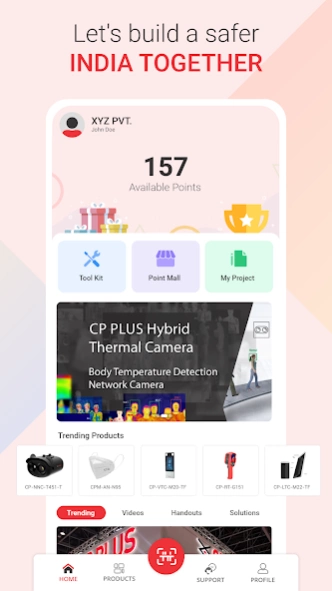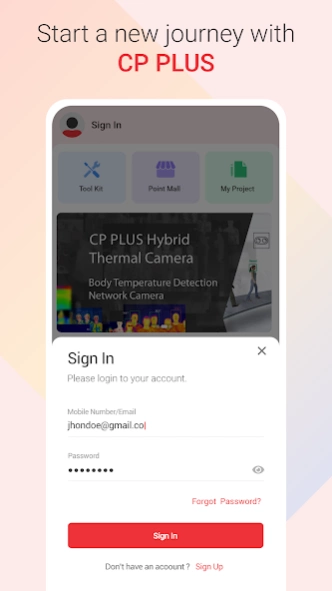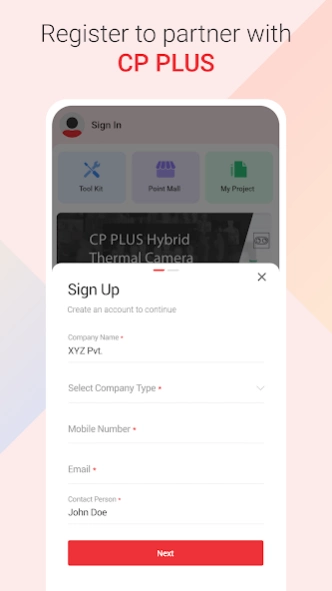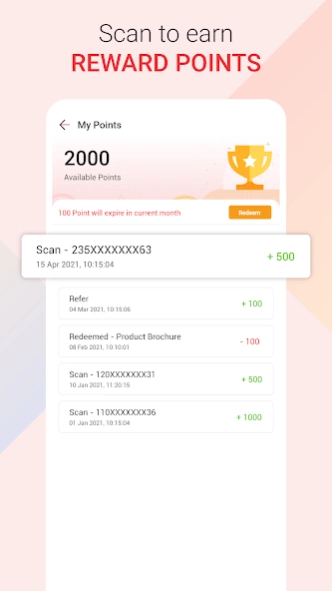CP Connect 1.8
Continue to app
Free Version
Publisher Description
CP Connect - Improve the experience manifolds by using the simple and friendly CP Connect App
Improve the experience manifolds by using the simple and friendly CP Connect App to always stay connected with us.
Our wide range of comprehensive solutions and unparalleled products that are affordable and have been designed for sustainable use are presented to you here. An insight into all our varied vertical solutions with business challenges addressed and related products suggestions is also offered on this app to enable you in designing and customizing efficient and reliable modules for serving effective security to your community.
Kindly note that the CP Connect App is a partner dedicated app only and partners are encouraged to scan the product S/N Code to earn points and win a lot of wonderful prizes. Partners can also register their projects through the app and seek greater assistance from CP PLUS.
About CP Connect
CP Connect is a free app for Android published in the Office Suites & Tools list of apps, part of Business.
The company that develops CP Connect is CP Plus. The latest version released by its developer is 1.8.
To install CP Connect on your Android device, just click the green Continue To App button above to start the installation process. The app is listed on our website since 2022-11-24 and was downloaded 1 times. We have already checked if the download link is safe, however for your own protection we recommend that you scan the downloaded app with your antivirus. Your antivirus may detect the CP Connect as malware as malware if the download link to com.cpplusworld.t2app is broken.
How to install CP Connect on your Android device:
- Click on the Continue To App button on our website. This will redirect you to Google Play.
- Once the CP Connect is shown in the Google Play listing of your Android device, you can start its download and installation. Tap on the Install button located below the search bar and to the right of the app icon.
- A pop-up window with the permissions required by CP Connect will be shown. Click on Accept to continue the process.
- CP Connect will be downloaded onto your device, displaying a progress. Once the download completes, the installation will start and you'll get a notification after the installation is finished.